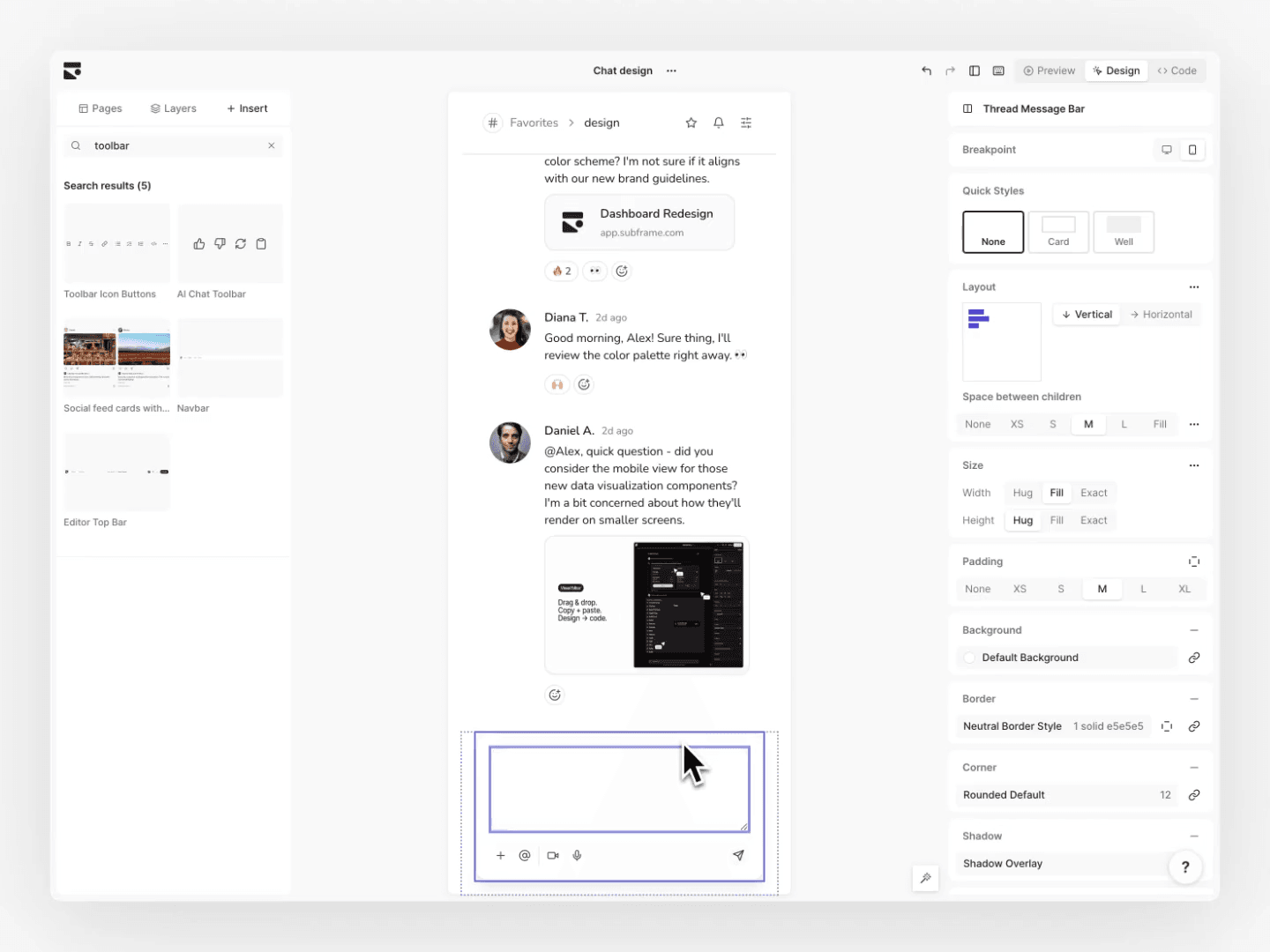Overview
Theme
Icons
Installation
Quickstart
Components
Accordion
Alert
Area Chart
Avatar
Badge
Bar Chart
Breadcrumbs
Button
Calendar
Checkbox
Checkbox Card
Checkbox Group
Context Menu
Copy to clipboard button
Dialog
Drawer
Dropdown Menu
Fullscreen Dialog
Icon Button
Icon with background
Line Chart
Link Button
Loader
Pie Chart
Progress
Radio Card Group
Radio Group
Select
Sidebar with sections
Skeleton Circle
Skeleton Text
Slider
Stepper
Switch
Table
Tabs
Text Area
Text Field
Toast
Toggle Group
Tooltip
Tree View
Vertical Stepper