Overview
Icons
Theme
Installation
Components
Accordion
Alert
Area Chart
Avatar
Badge
Bar Chart
Breadcrumbs
Button
Calendar
Checkbox
Checkbox Card
Checkbox Group
Context Menu
Copy to clipboard button
Dialog
Drawer
Dropdown Menu
Fullscreen Dialog
Icon Button
Icon with background
Line Chart
Link Button
Loader
Pie Chart
Progress
Radio Card Group
Radio Group
Select
Sidebar with sections
Skeleton Circle
Skeleton Text
Slider
Stepper
Switch
Table
Tabs
Text Area
Text Field
Toast
Toggle Group
Tooltip
Tree View
Vertical Stepper
Drawer
Displays content in a panel that slides in from the side of the screen.
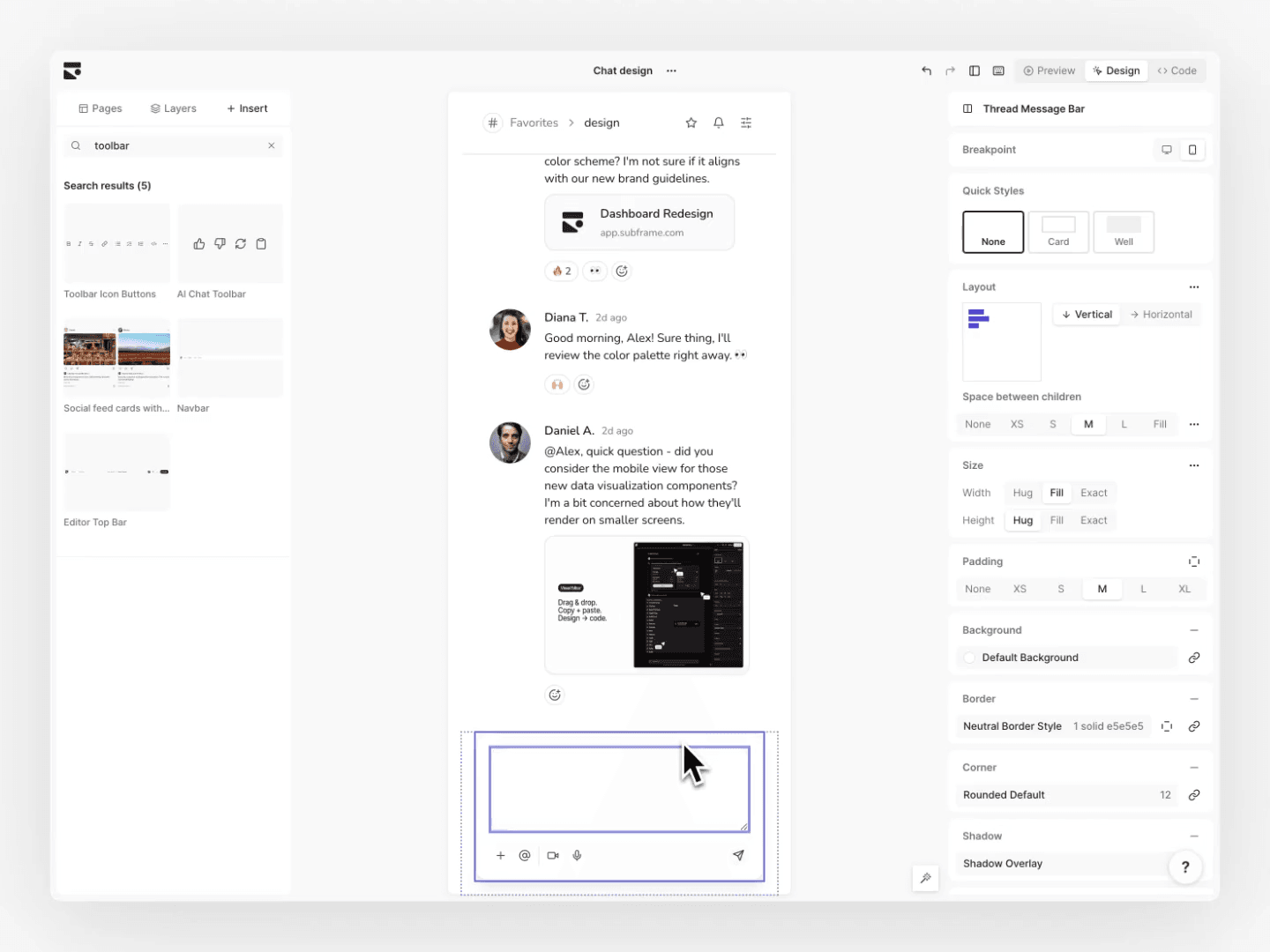
Drawer Header
Drawer Section
LabelValue
LabelValue
LabelValue
Drawer Section
LabelValue
LabelValue
LabelValue
Drawer CTA
Slots
children
Content1 prop
Installation
Usage
Example
Source Code
Props
Drawer Props
Content Props
Prop
Type
Default value
Notes
childrenReact.ReactNode—
openboolean—
Whether the drawer is currently opened.
onOpenChange(open: boolean) => void—
Handler called when opened or closed.
Examples
Basics
Use open and onOpenChange props to control the open state.
View code